How to cancel a Royal Mail shipment
In this guide were going to be talking about how to cancel a shipment that has been booked out with Royal Mail.
Please note: this can only be performed if you haven't manifested your orders for the day.
If you have performed a manifest you will have to get in touch with your Royal Mail OBA account manager to cancel your shipment.
1. First, click on the courier icon of the order, you would like to cancel.
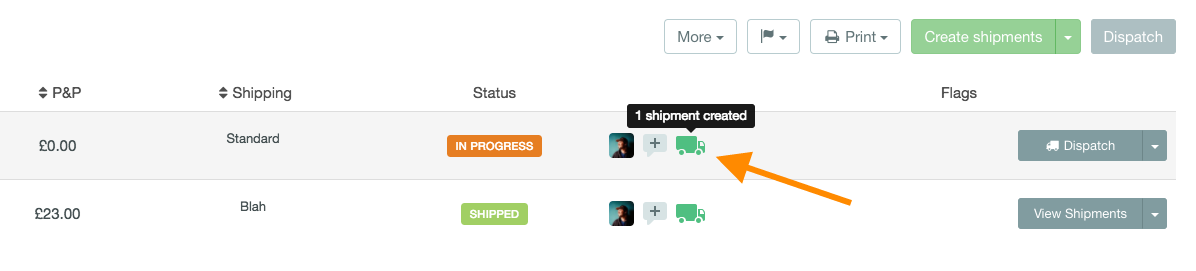
2. In the following pop-up simply click Cancel with the courier and void shipment, this sends a message to Royal Mail requesting a cancellation and can take a few seconds. It also voids the shipments on the line items
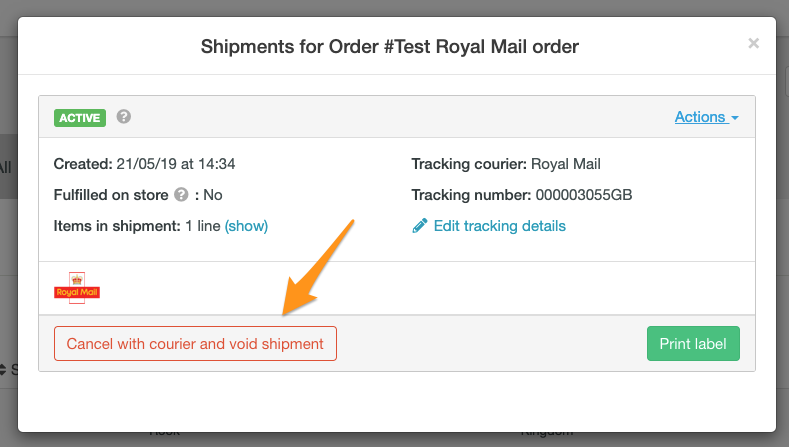
3. After allowing a few seconds the order will update with the following message. Once you see this you will know that your shipment has been cancelled with Royal Mail.

Please Note: This process will also void any line items that are associated with your previous shipment. This is to allow the new shipping data to be sent back to your sales channel when your mark the order as dispatched.
4. Now all you need to do is create a new shipment on your order and mark it as dispatched.
